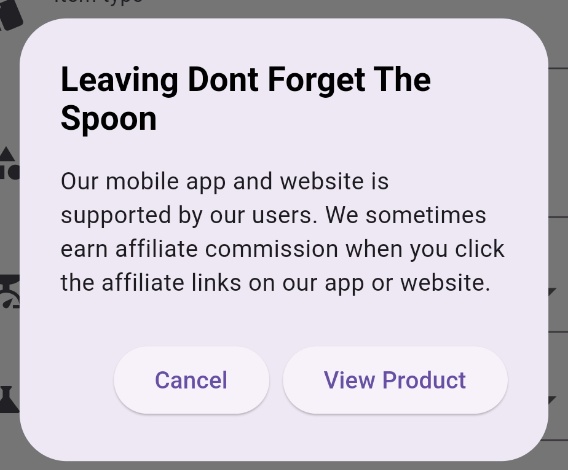Search Community Gear
The Find Gear Tab is where you can search our ever growing 'Community Gear Locker'. Any item that people add to their Gear Locker that they mark as public is available to the public when approved.
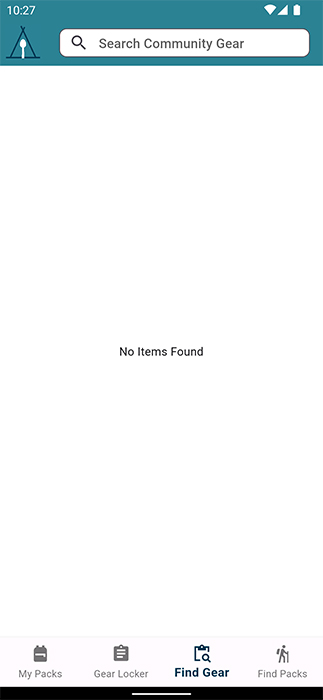
The 'Community Gear Locker' helps you save time by quickly adding items to your Gear Locker without having to weigh and type all the data in manually.
Use the power of crowdsourcing information to save you time!
Searching
To search for an item you can type the item name in the search bar at the top. Try searching by item name, or brand name if you want to scroll through a list of all the items from one brand. For example, I searched for Hyperlite Mountain gear items here:
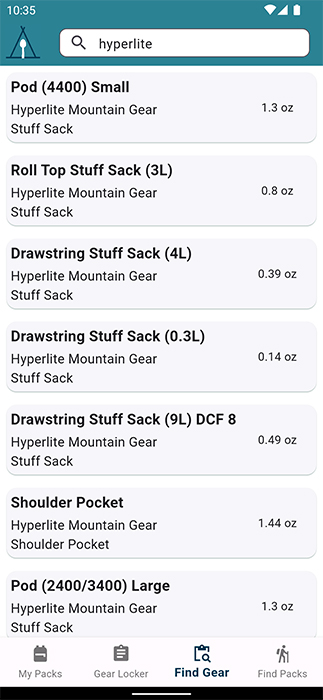
Save Item To Gear Locker
After performing a search of the 'Comunity Gear Locker' you can save an item you find by first tapping the item in the search results list to view its details.
Once you tap an item in the search list, you will see the item details like this:
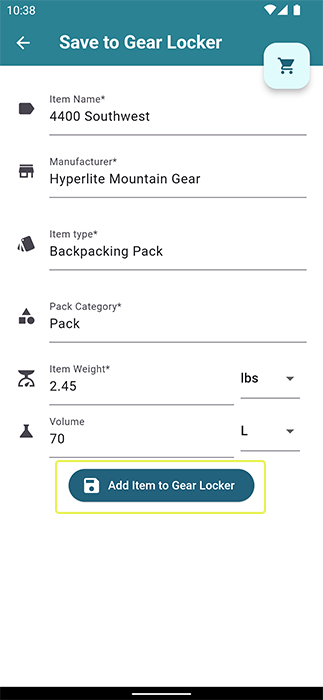
Finally click the 'Save Item To Gear Locker' button to save it to your own gear locker. Once the item is saved to your own gear locker it will then be available to add to your own packs.
Before Clicking the 'Save Item To Gear Locker' button, you can edit any of the text fields. This allows you to slightly change any of the details to accommodate your own pack structure or customizations.
For example you might want to add it to a different Pack Category. Or maybe you modified your item so the weight is slightly different the the stock item.
Purchase Item
From the Community Gear locker you can also purchase any item. Almost all the links of Don't Forget The Spoon are affiliate links. This means that if you purchase something, we will earn a small percentage at no extra cost to you. Consider buying gear through here to support the app!
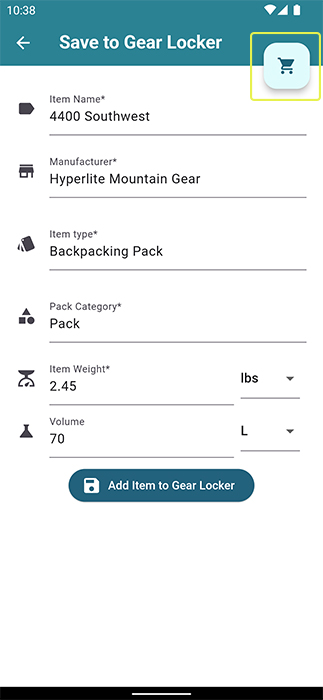
To purchase an item tap the cart icon in the top right corner. After taping the cart icon, a dialog will pop up letting you know about the affiliate links on our website. After reading the dialog you can press 'View Product' to go purchase the product.