View Public Pack
To view a public pack, just tap it in the list after you search using the tag cloud.
Once you tap the pack you want to view, you will see the pack and be able to view it just like viewing your own pack! You just can't edit a public pack.
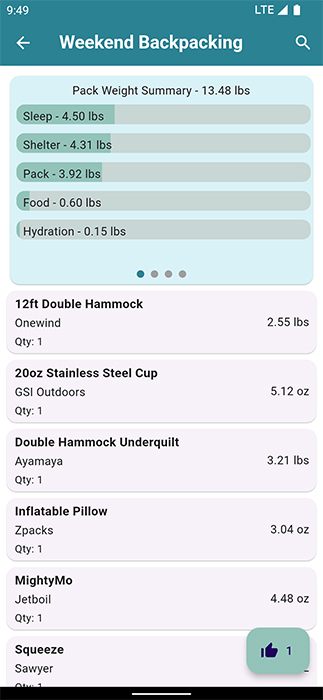
One of the major differences with public packs is that there is a button at the bottom to 'Like' them.
Upvote Public Pack
Just like on YouTube, you can smash the thumbs up button to show your support for packs that you enjoy. Packs with more likes will filter to the top of the list.
When viewing a pack that you have not voted on before, the thumbs up icon will display as an outline:
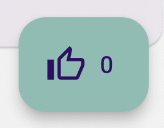
After up-voting a pack the thumbs up icon will fill in to show that you have voted: