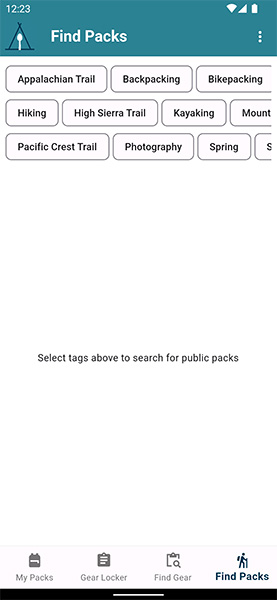Navigation Overview
The Don't Forget The Spoon app has four main tabs when you first open the app:
- My Packs
- Gear Locker
- Find Gear
- Find Packs
My Packs
The 'My Packs' section is where you will manage all your virtual backpacks. Each virtual backpack can have gear added to them. Create a backpack for each separate adventure you are planning.
Click the '+' to create a pack once you have items added to your Gear Locker.
Before creating your first pack I recommend that you first add gear to your gear locker. If you create a pack without adding to your gear locker first, then you will not have any gear to add to your pack.
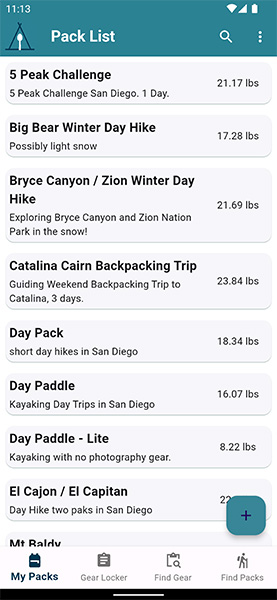
Gear Locker
The 'Gear Locker' is like a virtual gear closet. Add all your outdoor adventure gear here! Gear has to be in the gear locker in order to be able to add that gear to any of your packs.
To add gear to your gear locker click the '+' .
Once gear is in your Gear locker you can quickly find specific items by tapping the search icon at the very top.
Tap an item in your Gear locker to edit it.
You can also add gear to your gear locker from the community search on the 'Find Gear' tab.
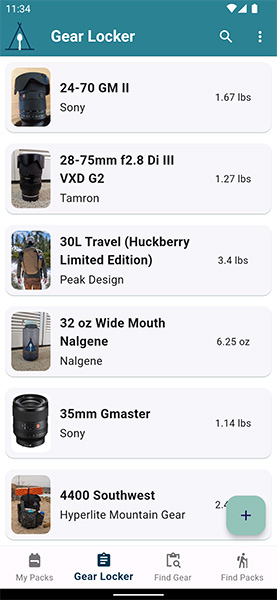
Find Gear
The 'Find Gear' tab gives you access to our community gear locker. You can search for any piece of gear and quickly save it to your own Gear Locker.
Searching the community gear locker first will help you save time and quickly help fill up your own gear locker. When adding items from the community gear locker you can edit the items if you want to make minor tweaks before adding to your own locker.
The Community Gear Locker is growing every day, make sure to mark "Share with the Community" as 'yes' when adding gear to your Gear Locker. By doing this you will help populate the community gear locker and help out other users.
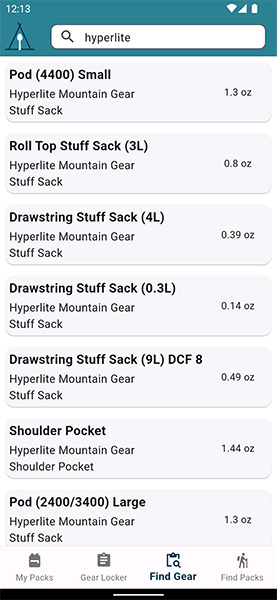
Find Packs
Ever curious what other people pack for different types of adventure?
Don't Forget The Spoon is not just a packing app for your adventures, but also a growing community. Use the Find Packs tab to take a look at other users' public packs for inspiration on your next trip.
If you like another user's pack give it a thumbs up to help vote it up the list!