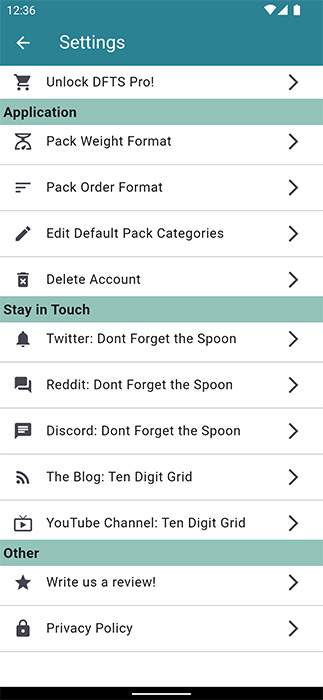Settings Overview
The application settings can be accessed from any of the 4 main tabs by clicking the 3 dots in the top right hand corner of the app and selecting "Settings" from the drop down.
In settings there are a number of options that we will explain more in depth later on. Here is a quick overview:
-
Unlock DFTS Pro: Want to support DFTS, upgrade to pro and get unlimited packs, and unlimited items in your gear locker. Also unlocks the ability to upload your own photos for more visually appealing packs.
-
Pack Weight Format: This setting allows you to change the default weight format in DFTS
-
Pack Order Format: Would you like the items in your pack ordered by weight or alphabetically
-
Edit Default Pack Categories: When you add items to your gear locker each item needs a pack category for organization of your packs. There is a default quick list of categories, that you can edit and change here to anything you like.
-
Delete Your Account: You will probably never want to use this feature, but if you would like to leave the app and delete your account, you can.