Duplicate Gear
If you have a couple items that are similar, you can duplicate an item and not have to retype every detail in order to save some time while building out your Gear Locker.
In your Gear locker, tap the item you want to duplicate like you are going to edit the item.
Next tap the 3 dots in the upper right hand corner to open the options drop down:
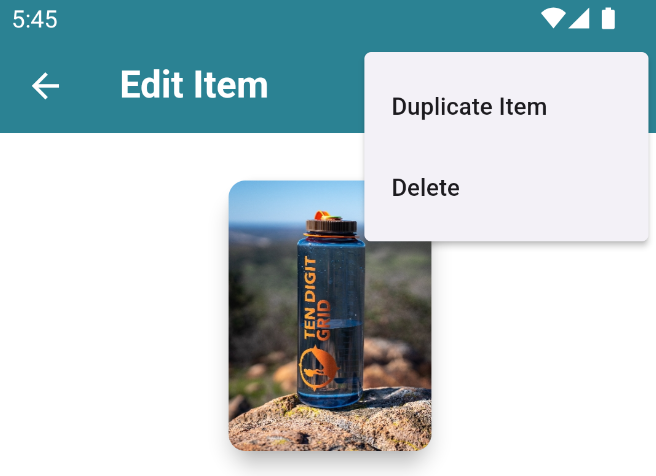
After clicking 'Duplicate Item' a new dialog will pop up:
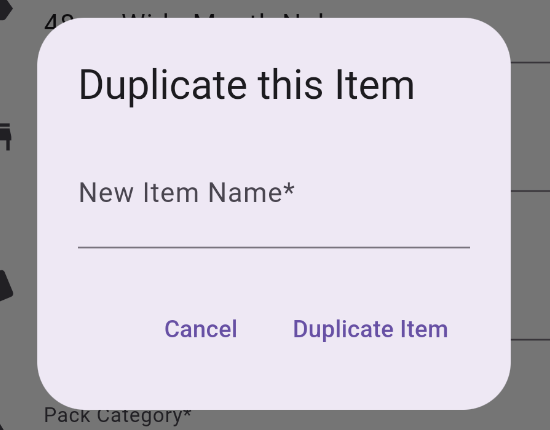
In the dialog just type the new item's name and tap 'Duplicate Item'. Now the item will be in your Gear Locker!