Find Lighter Gear
Don't Forget The Spoon allows you to find lighter options of gear that you already have in your gear locker. This is one of the reasons it is important to select an Item Type from the suggestion drop down whenever possible.
If you select any item in your Gear Locker to go to the Edit Gear page there is a scale icon on the top navigation bar.
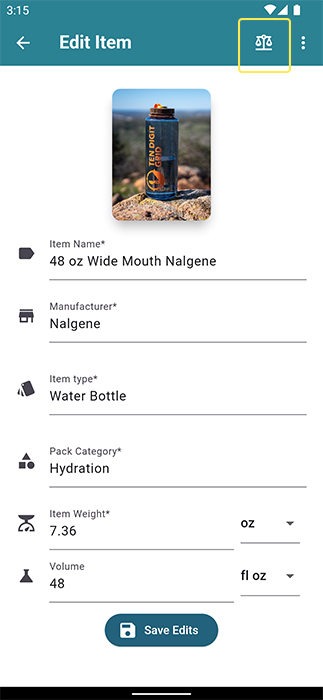
Once you click the lighter gear scales, you will see a list of lighter options based on the item you were looking at. In the example above I am looking at a 48 oz Nalgene water bottle. Here are the lighter recommendations I got:
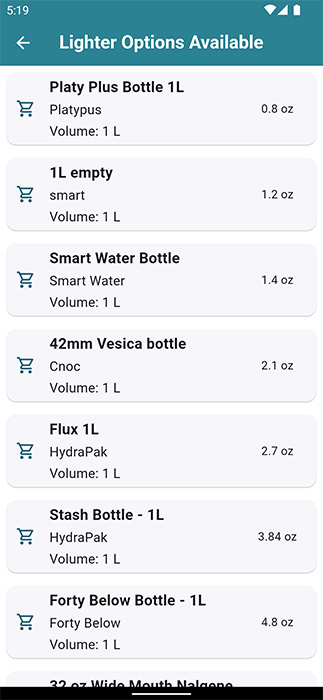
If you click any of the lighter options in this list you can go search for the item to purchase it. Most of the links in the app are Affiliate links and a pop up will pop up letting you know. Affiliate links means a small percentage of the purchase will go to the app to help pay for server fees etc. at no extra cost to you.