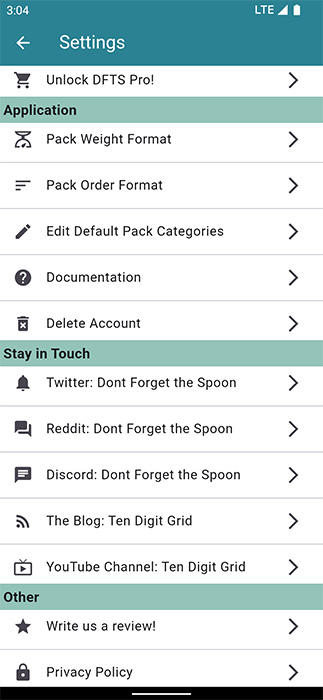Setting Overview
The settings for Don't Forget The Spoon can be accessed from most of the home page tabs. In the top right corner you will see 3 dots veritcle on Android and Horizontal on iOS. If you tap them a drop down will appear, where you can select 'Settings'
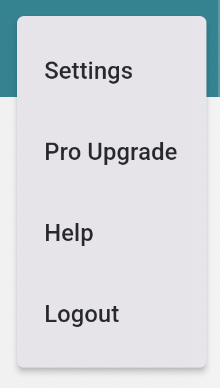
Once you tap settings you will navigate to the settings page: