Edit Default Pack Categories
Pack Categories are used to help you organize the gear in your packs, which you can read more about how they are used in the adding gear section. When you first sign up for the app, there is a default list that comes pre-populated. Since everyone has different organizational needs for their own individual packs, this default list is customizable.
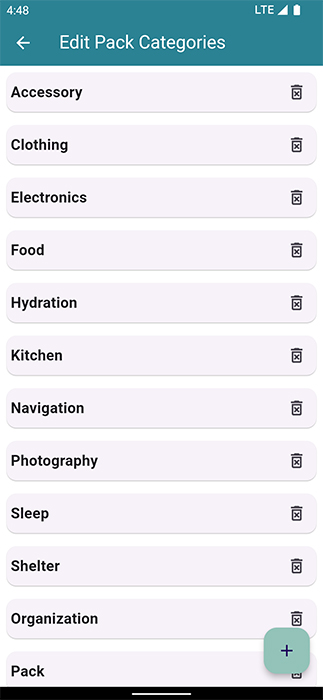
Add Pack Category
Click the '+' in the bottom right to add a new Pack Category to your list.

Remove Pack Category
To remove a pack category from the list, just tap the trash can icon.