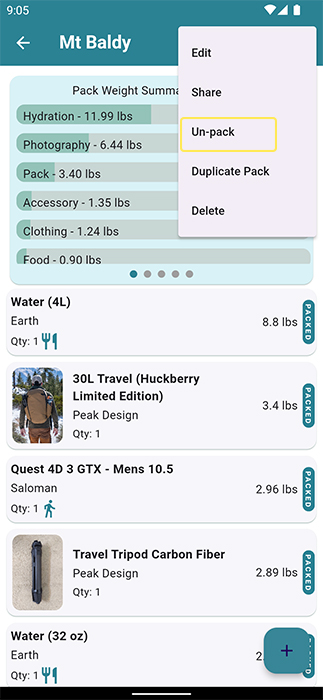Pack/Unpack Gear
If you skipped over Our Story in the welcome section of this documentation I recommend you check it out! If you did read it, you already know our app is all about helping you not forget to pack anything!
One of the main features of our app is being able to mark items as packed, like an epic packing checklist!
Pack Gear
There are two main ways to mark items as packed. The first more slow way is when editing an item in your pack.
The easier way to mark items as packed is to just swipe them!
When viewing any of your packs, each item in the pack shows up as its own card:
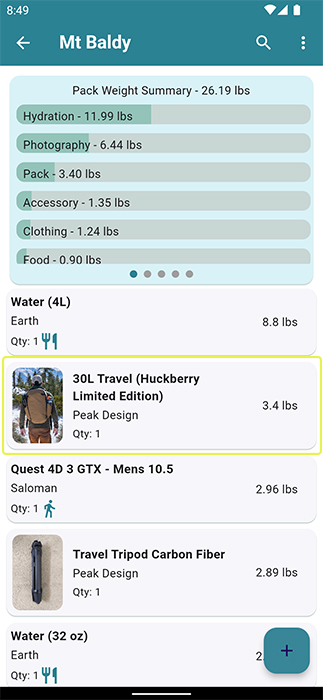
Once you locate the item that you want to pack you can swipe right across the item card and it will instantly be marked as packed!
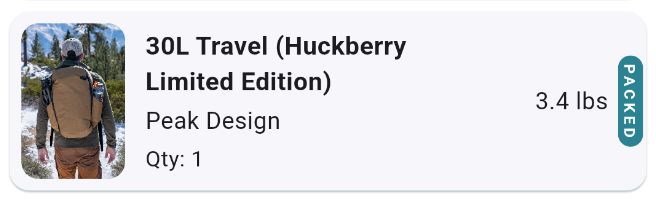
Once you swipe right the "Packed" text will show up on the item.
Un-Pack Gear
Unpacking gear is pretty much the opposite of packing gear with just one exception.
Just like when packing gear you can manually go and edit the gear and mark it as un-packed.
Or you can wipe left to un-pack a single item more quickly.
If you are like me and may be re-using your favorite day pack on different days, you may want to unpack the entire pack after each trip in the app. Manually editing each item or swiping left on each item could be a lot of work so we have an unpack all button in each pack!
To mark every item as un-packed in a pack just tap the 3 dots in the top right for the drop down and select 'Un-pack'.